Development
How to Navigate the Development:
Form Configuration/ Development.
The site will redirect you to the Development page.
You can navigate all the Development configurations from the Development page.
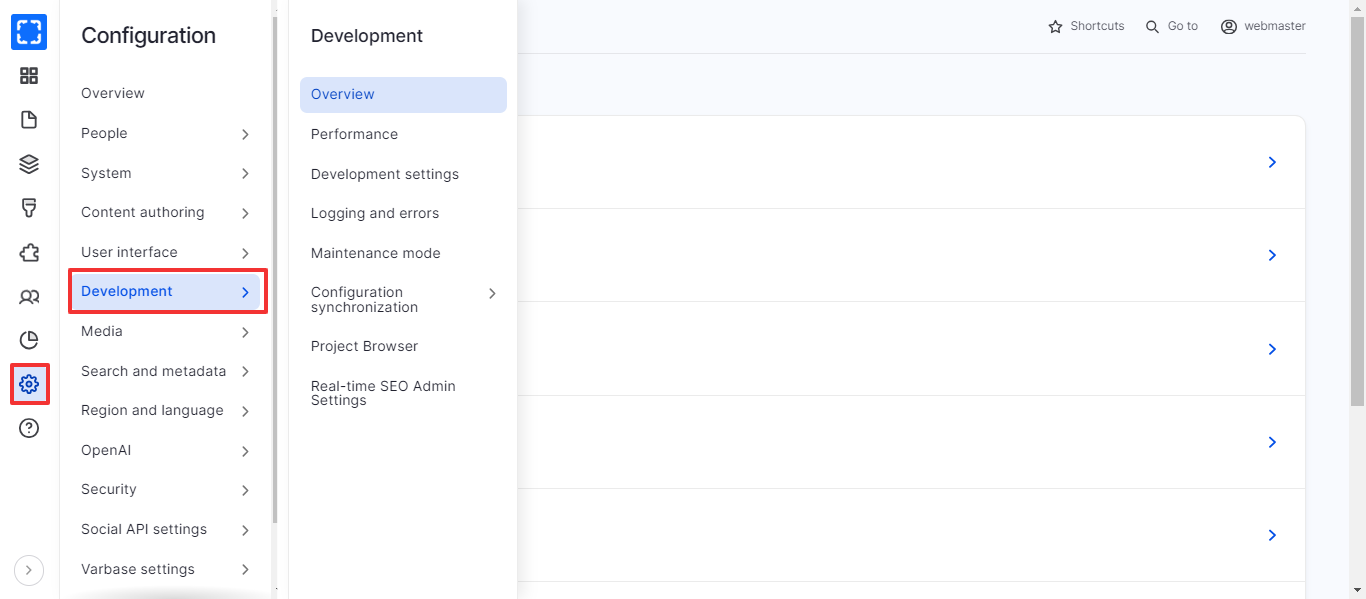
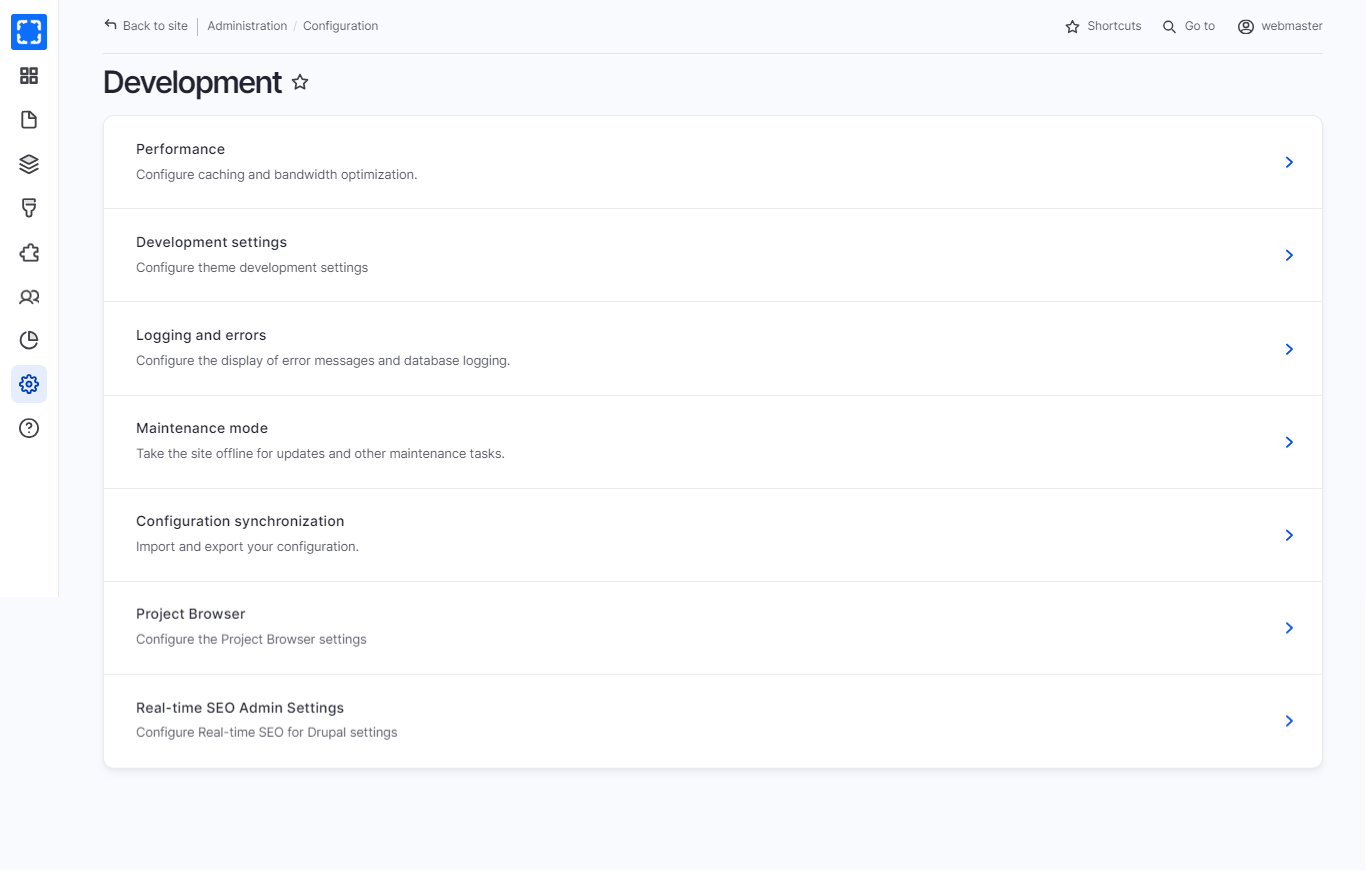
In the table below you can find the Development configurations and their usage:
Performance
Configure caching and bandwidth optimization.
Development settings
Configure theme development settings.
Logging and errors
Configure the display of error messages and database logging.
Maintenance mode
Take the site offline for updates and other maintenance tasks. [Use maintenance mode when making major updates, particularly if the updates could disrupt visitors or the update process. Examples include upgrading, importing or exporting content, modifying a theme, modifying content types, and making backups.]
Project Browser
Configure the Project Browser settings.
Reroute Email
Reroute emails to a test address.
Real-time SEO Admin Settings
Configure Real-time SEO for Drupal settings