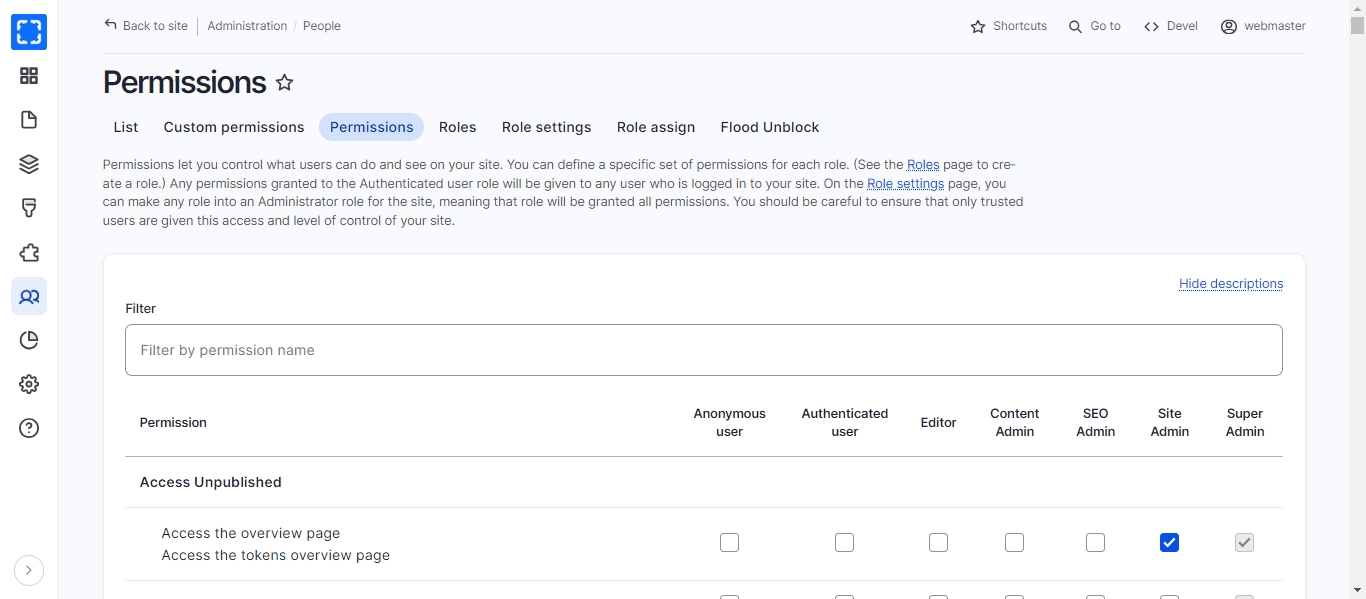Edit Roles' Permissions
To edit the permissions of any role, follow these steps:
In the Manage administrative menu, navigate to People\Roles.
Click Edit permissions in the dropdown for any role you want The available permissions depend on the modules that are installed on the site
Check the boxes for the permissions you want to grant. Permissions are listed by module
Click Save permissions.
Note: Some permissions may have security implications. Be cautious while assigning permissions to roles