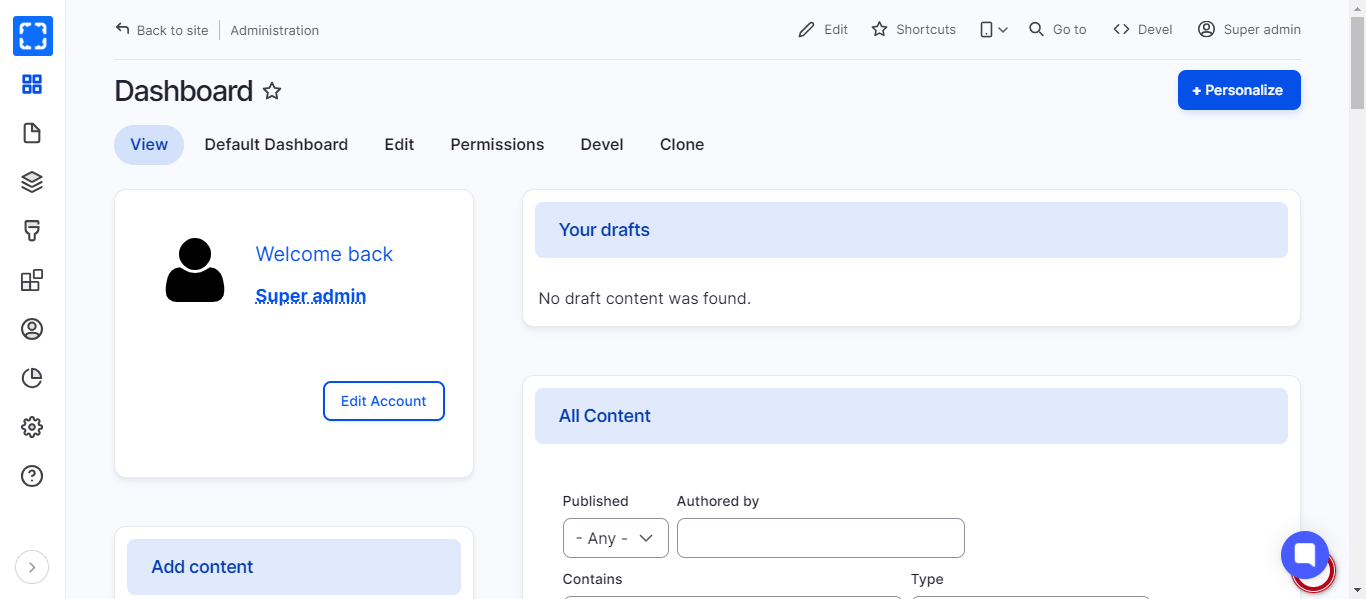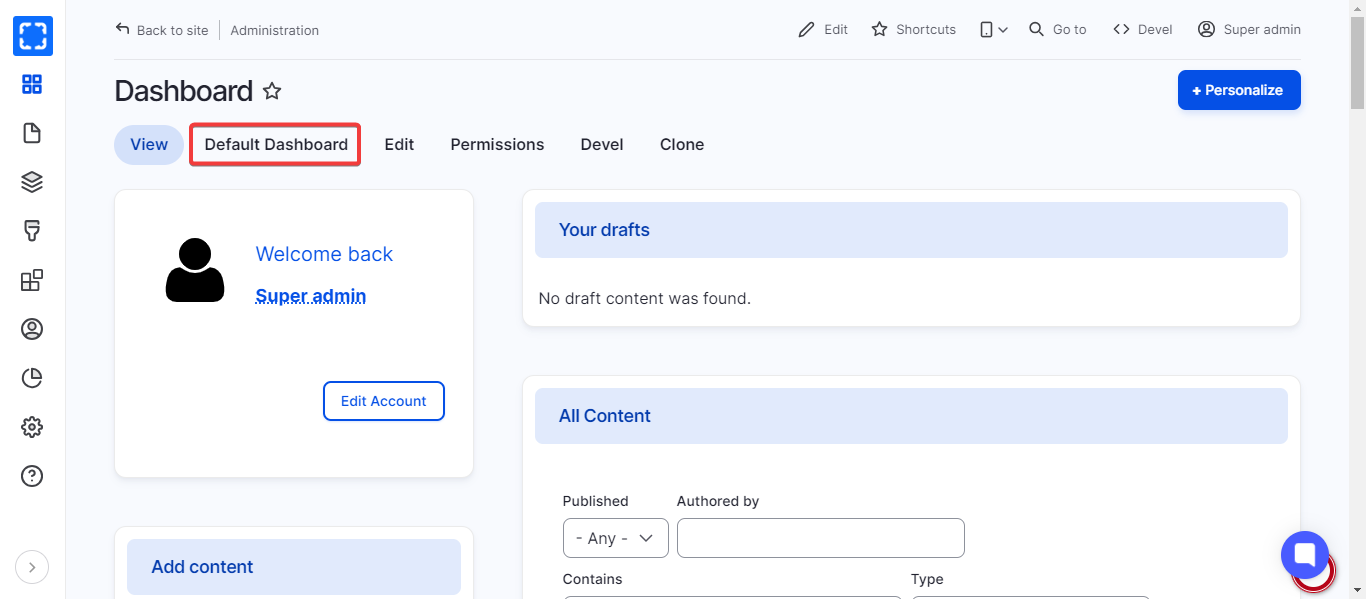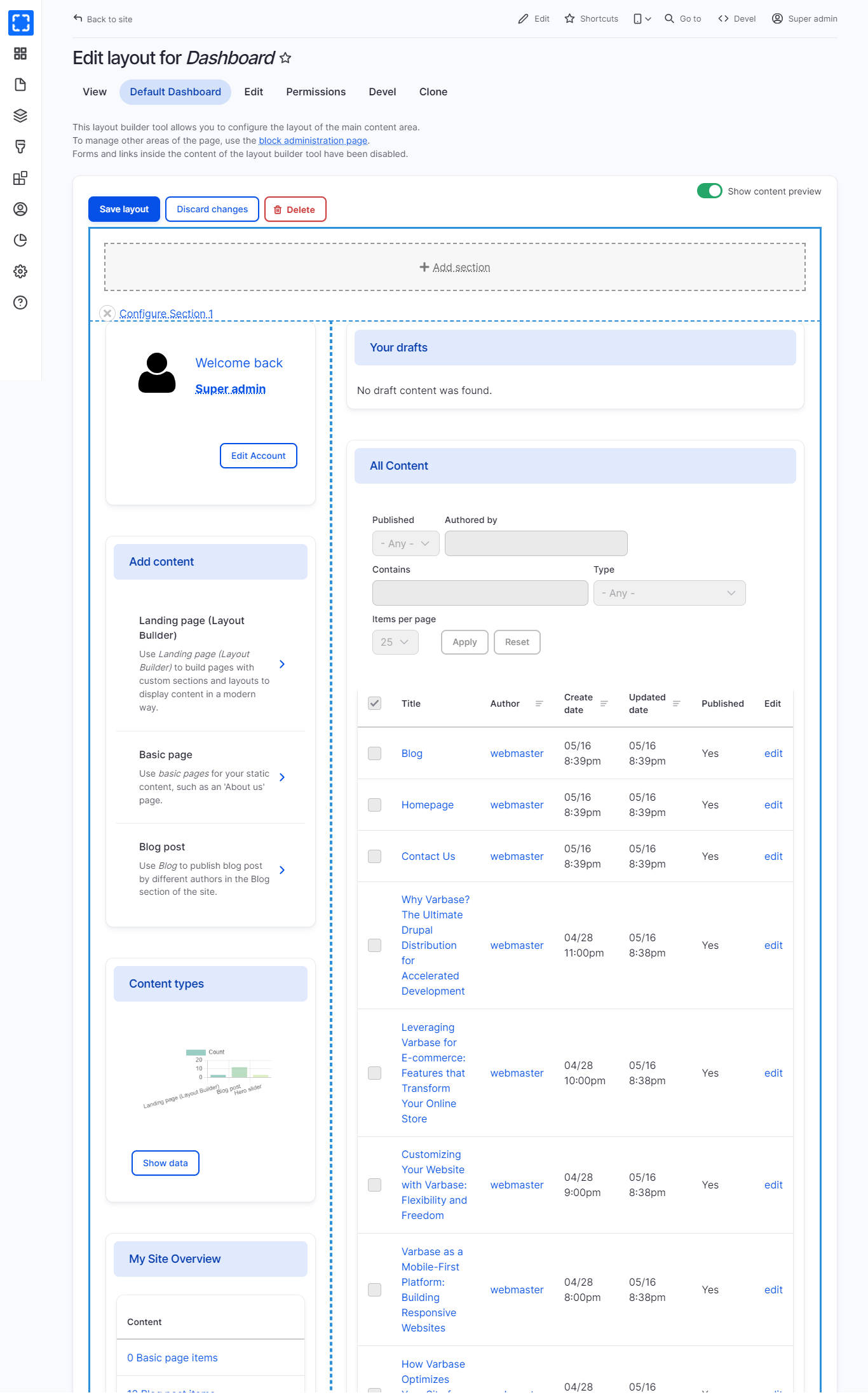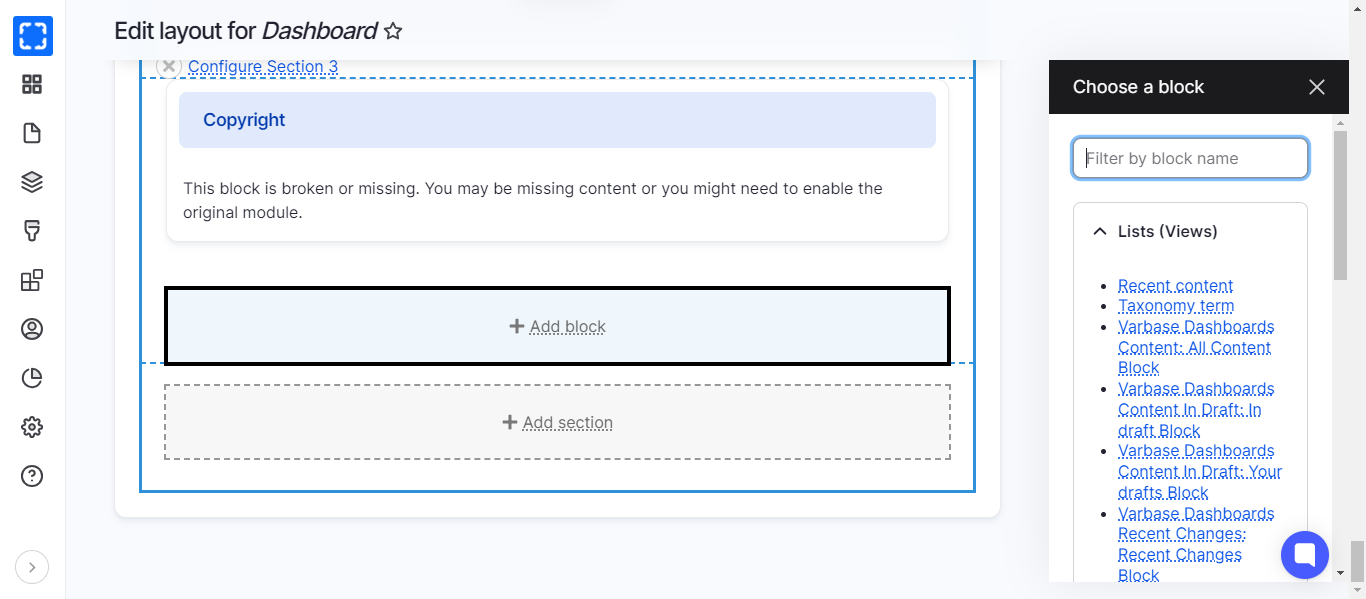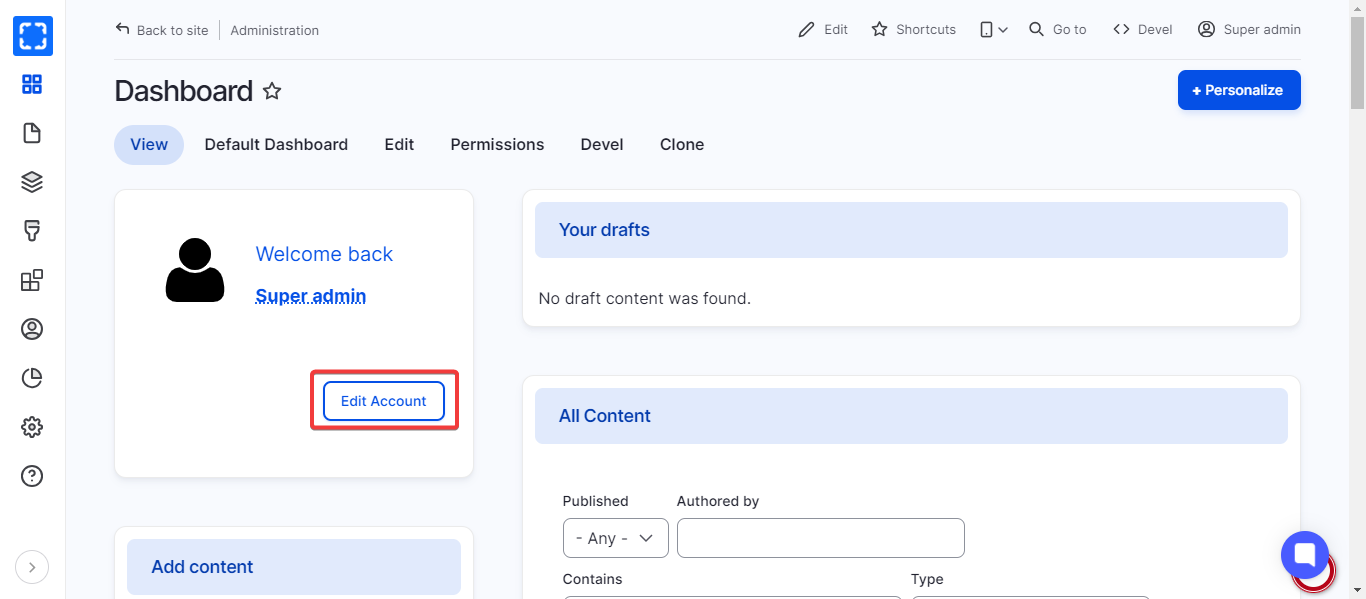Dashboard
The dashboard gives administrators a customizable overview of important site information.
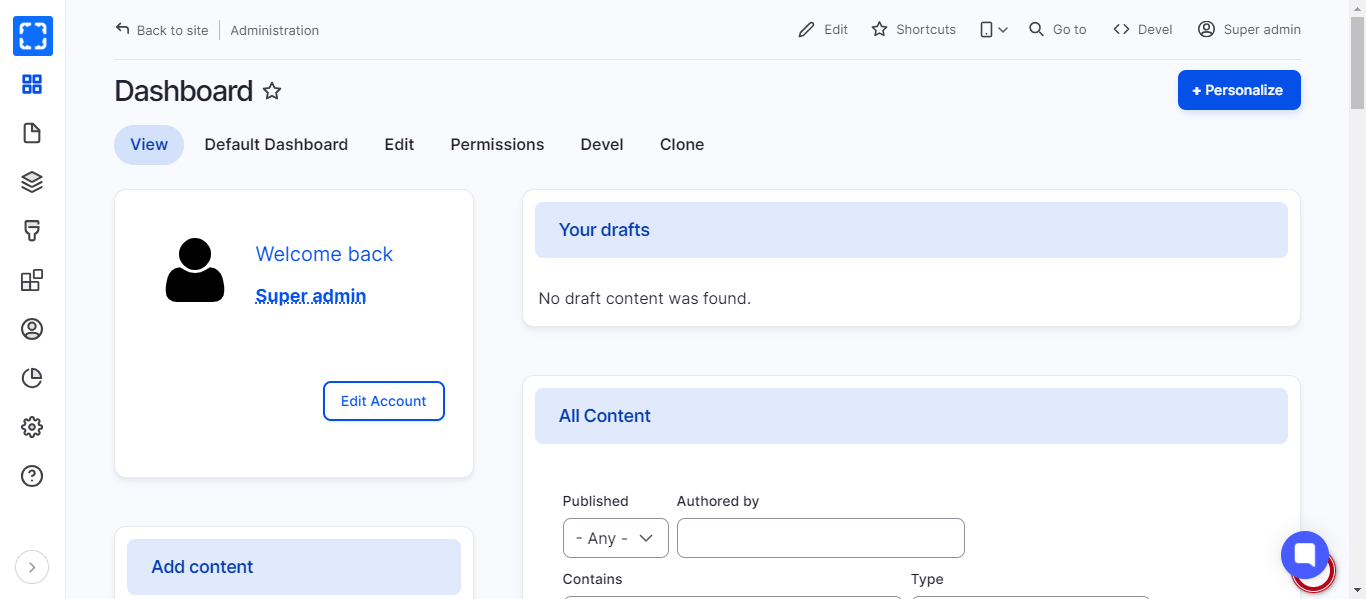
How to Edit a Dashboard
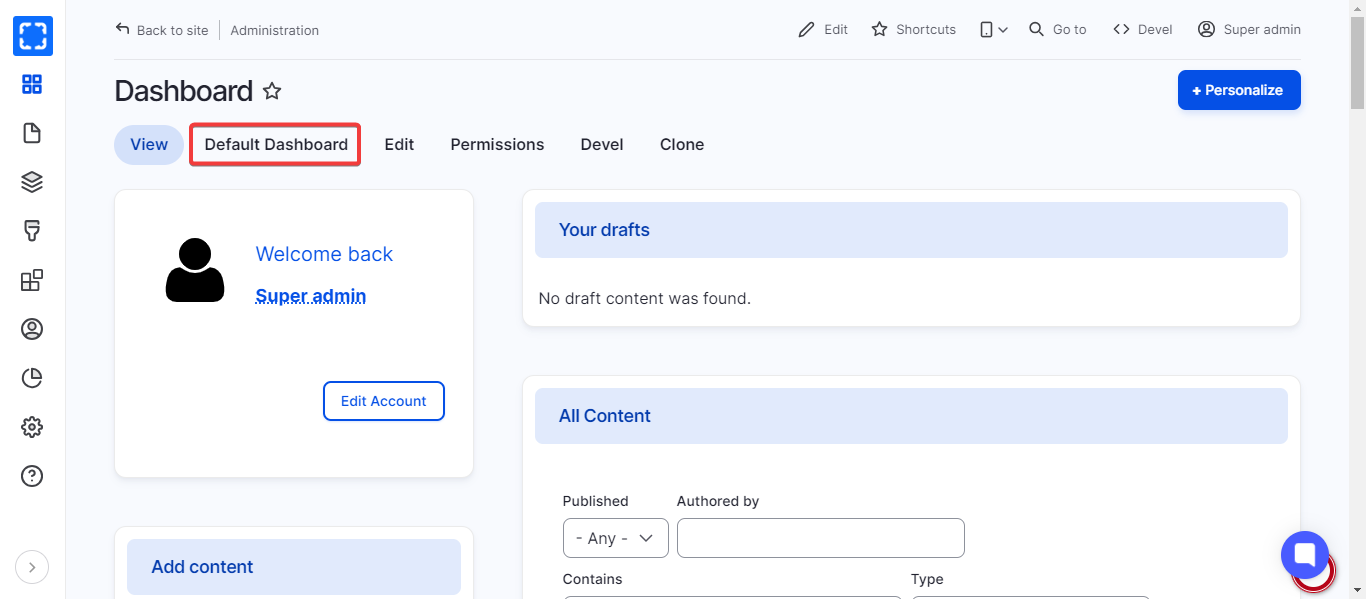
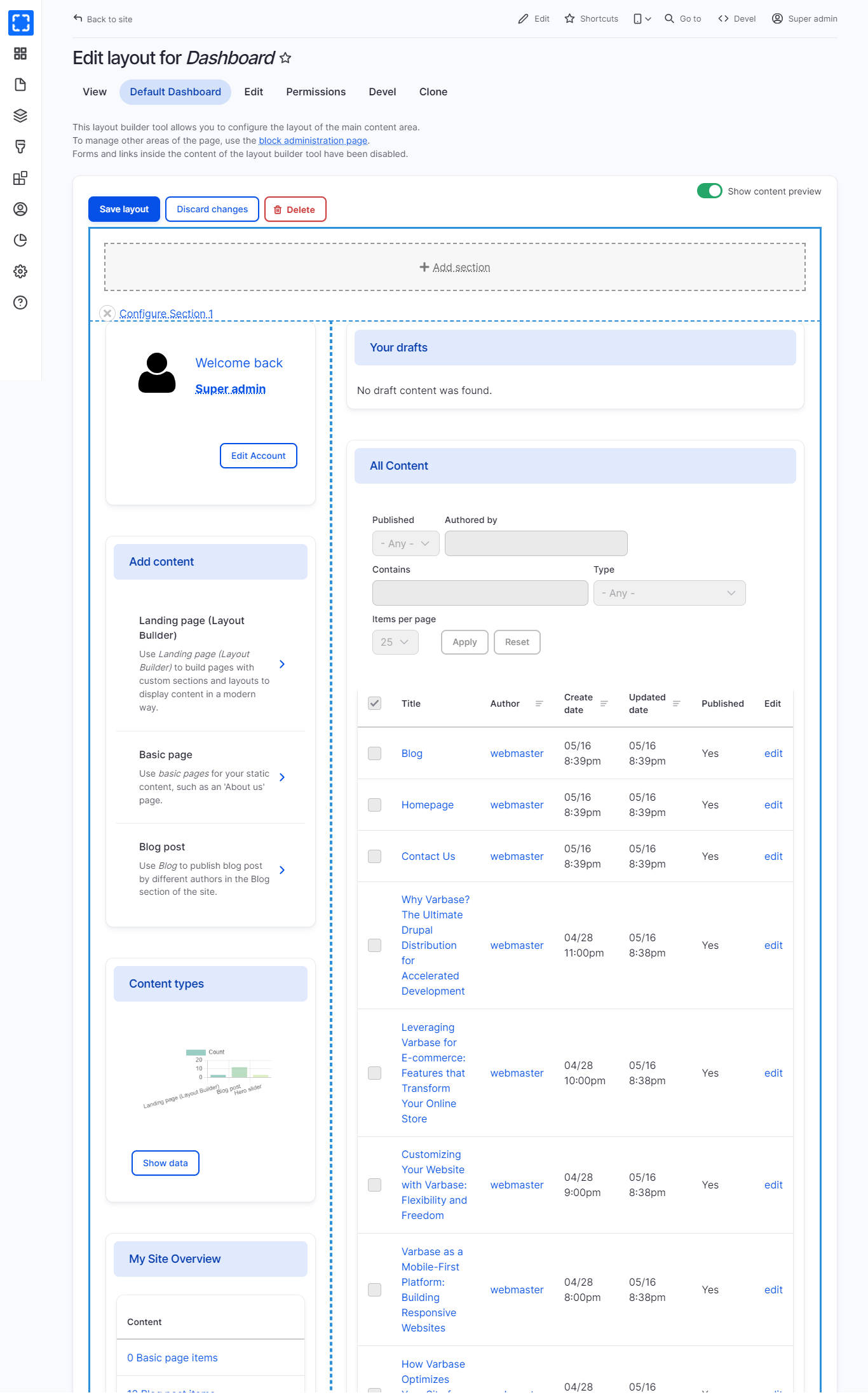
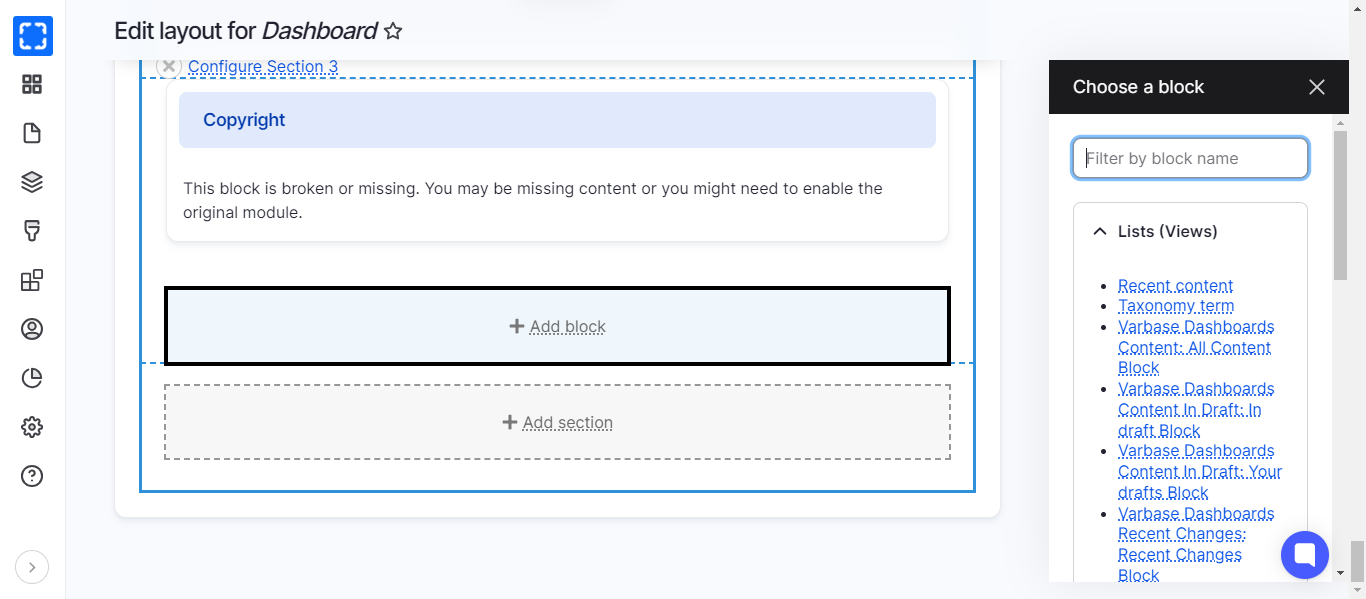
Edit Current User Account from Dashboard
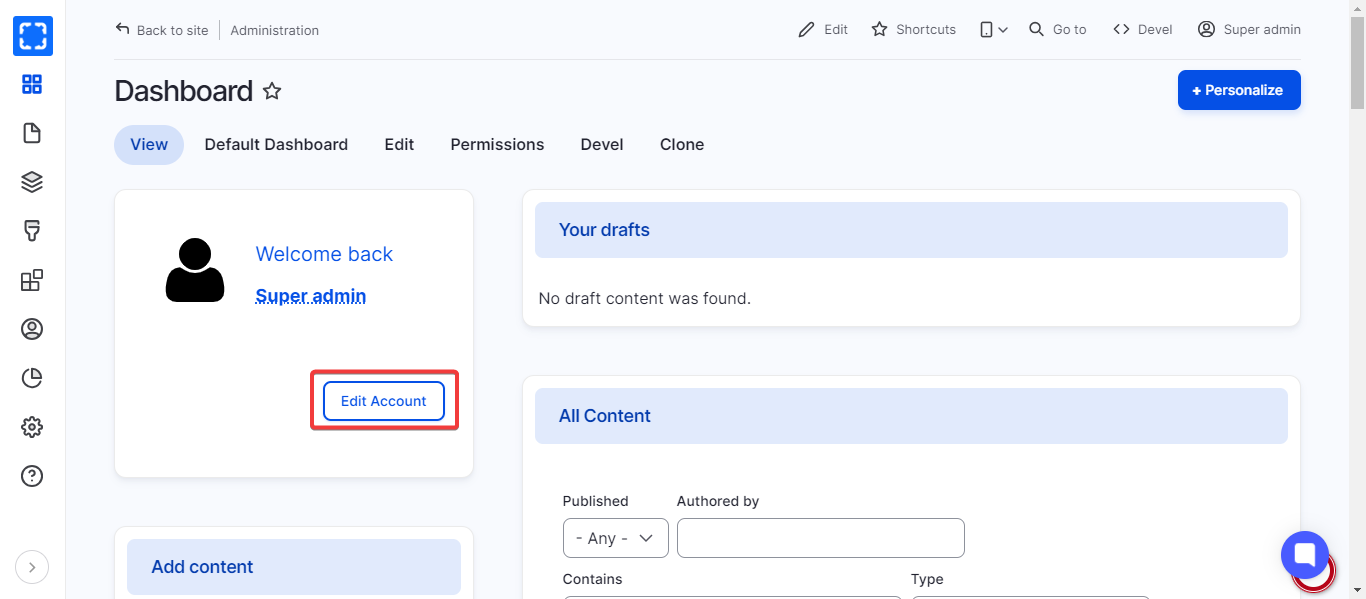
The dashboard gives administrators a customizable overview of important site information.