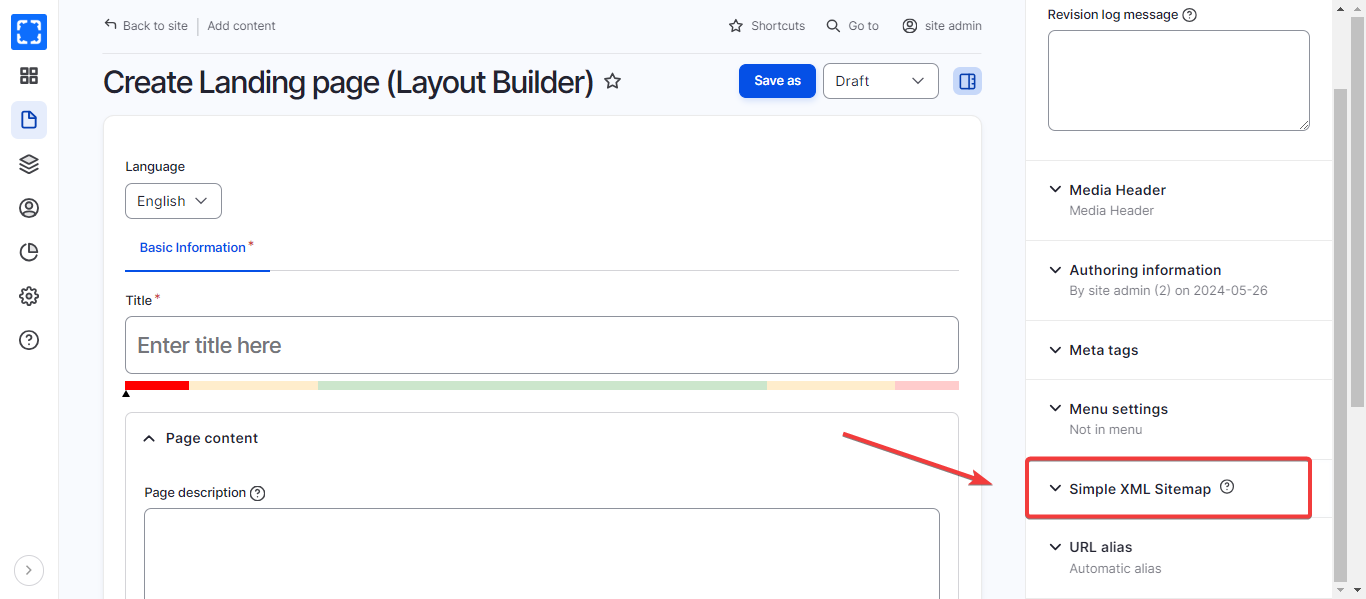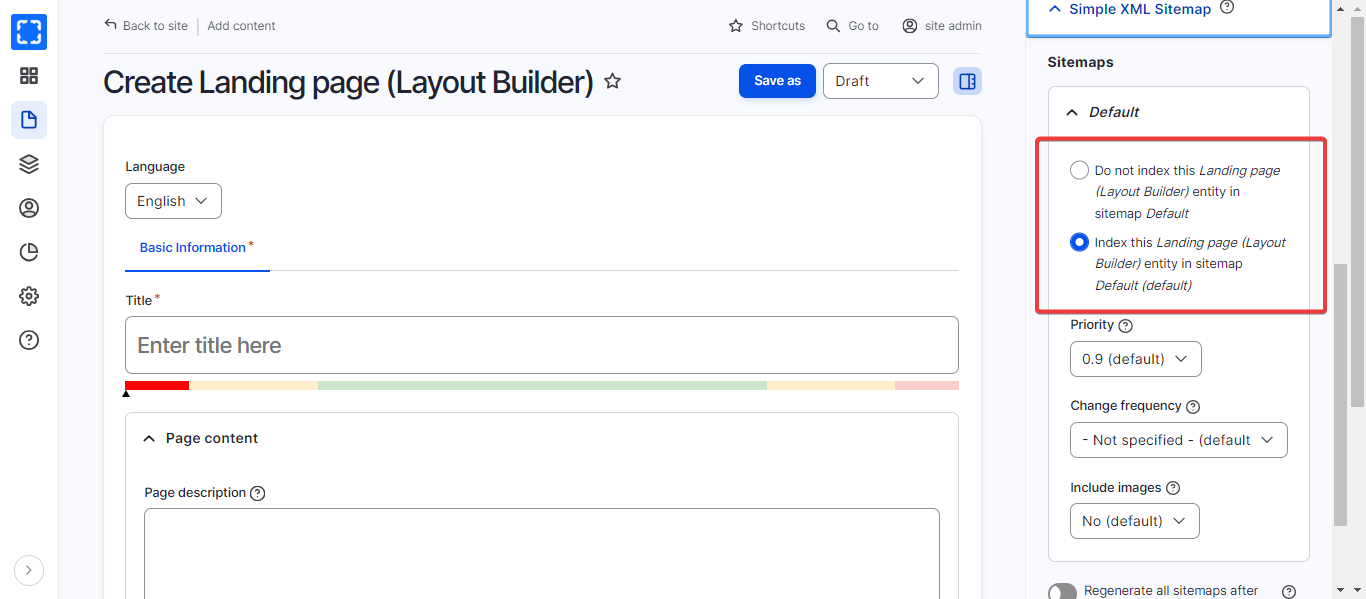Disallow Indexing for Content Items
1. Set noindex value for robots meta tag when adding or editing the content
noindex value for robots meta tag when adding or editing the content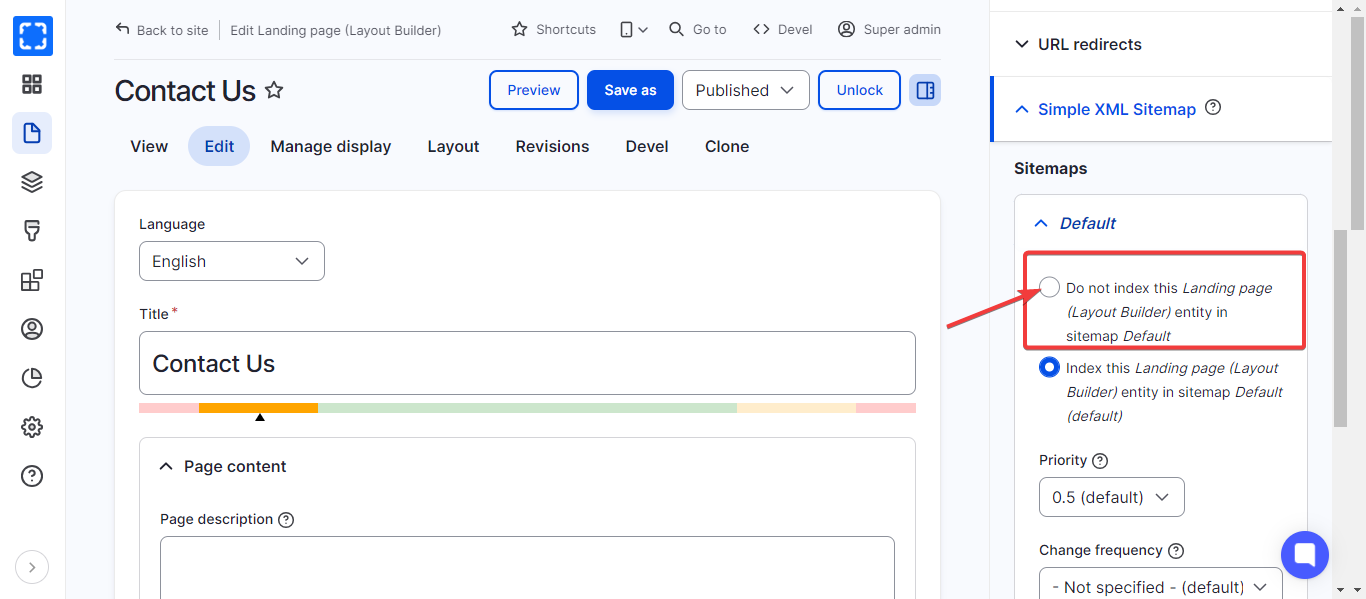
2. Prevent the content from being added to the XML sitemap