Varbase Internationalization
Varbase Internationalization Module
project_directory
|-- docroot
|-- modules
|-- contrib
|-- varbase_core
|-- contrib
|-- modules
|-- varbase_internationalizationEnable Multiple Languages on Varbase Installation
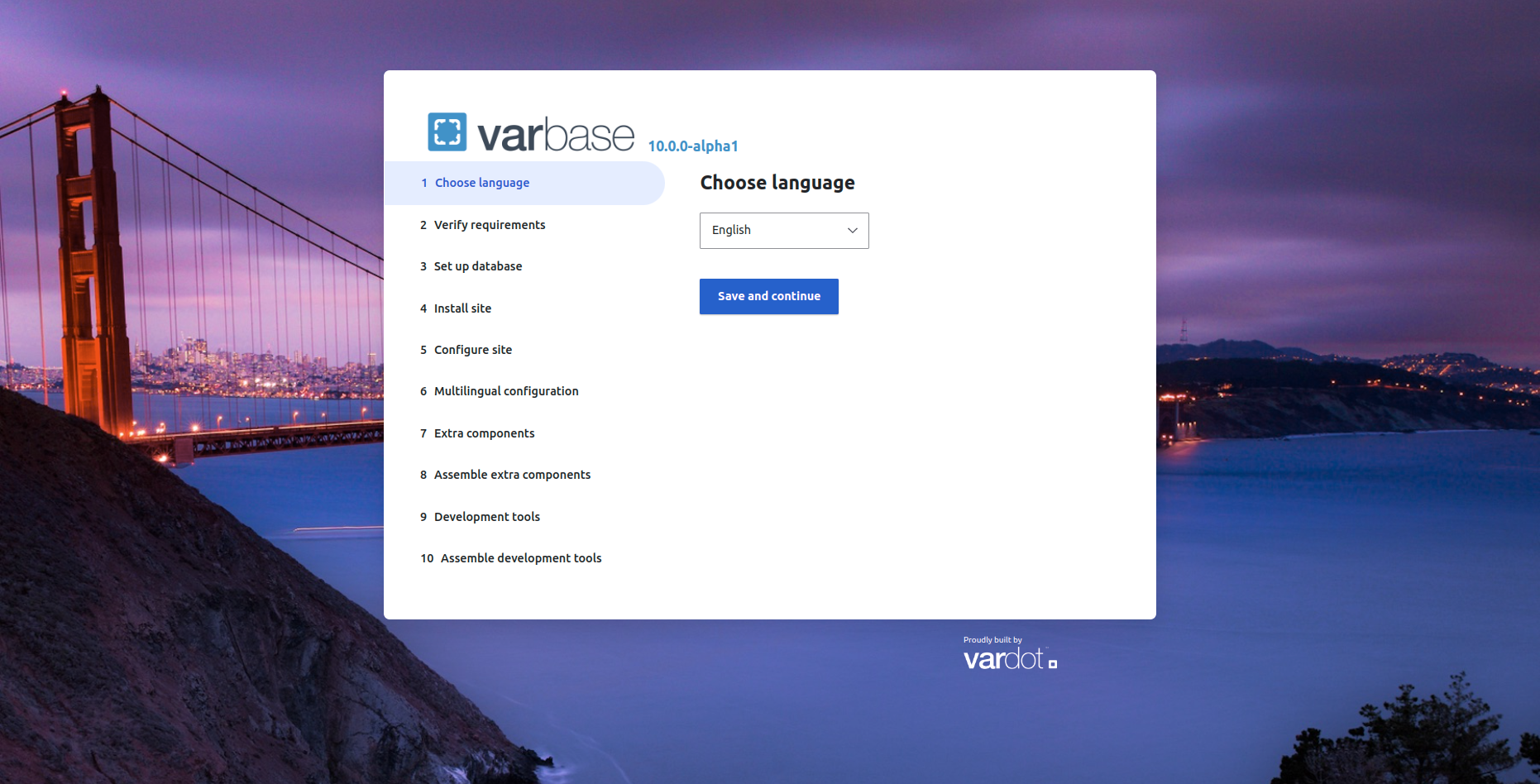
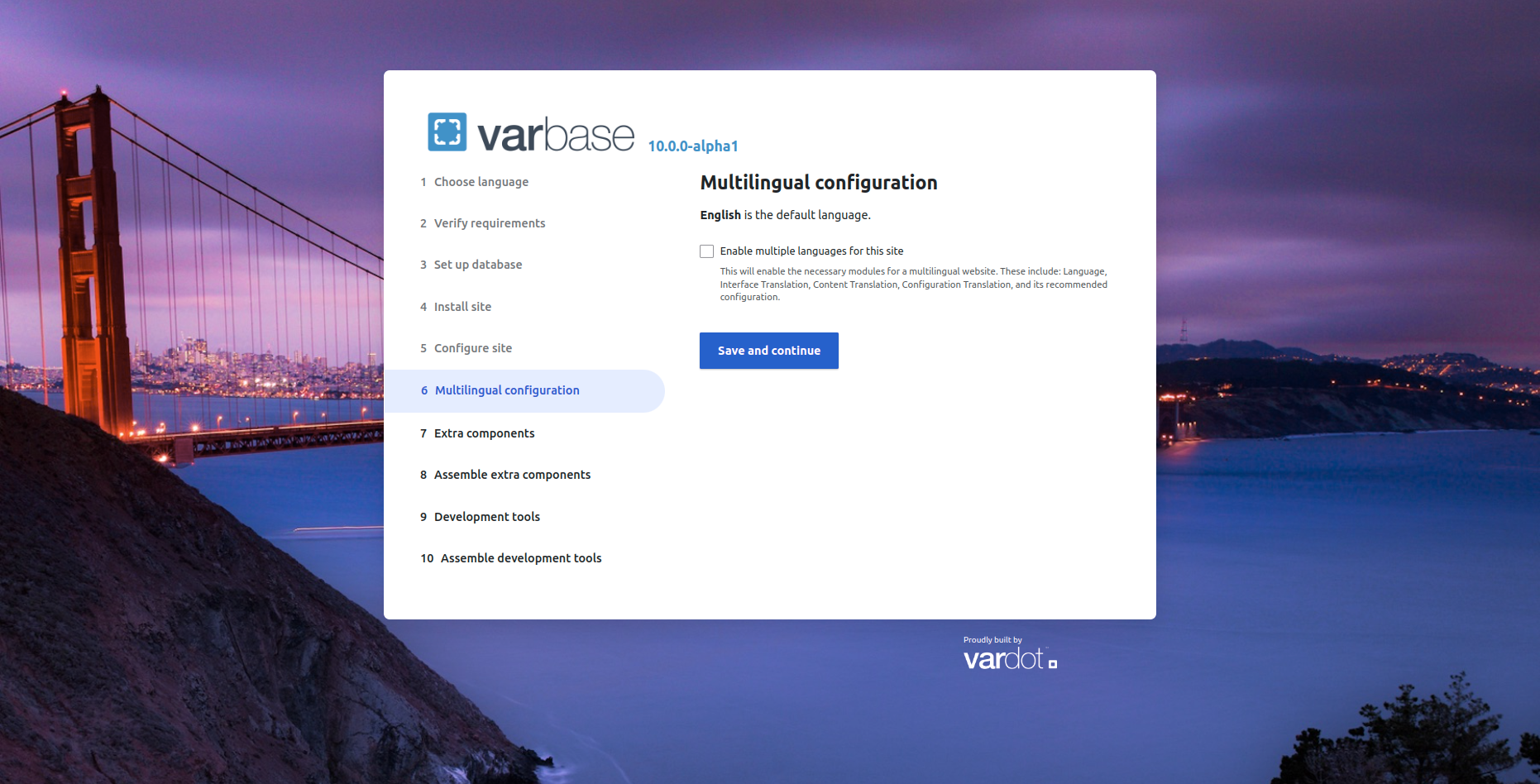
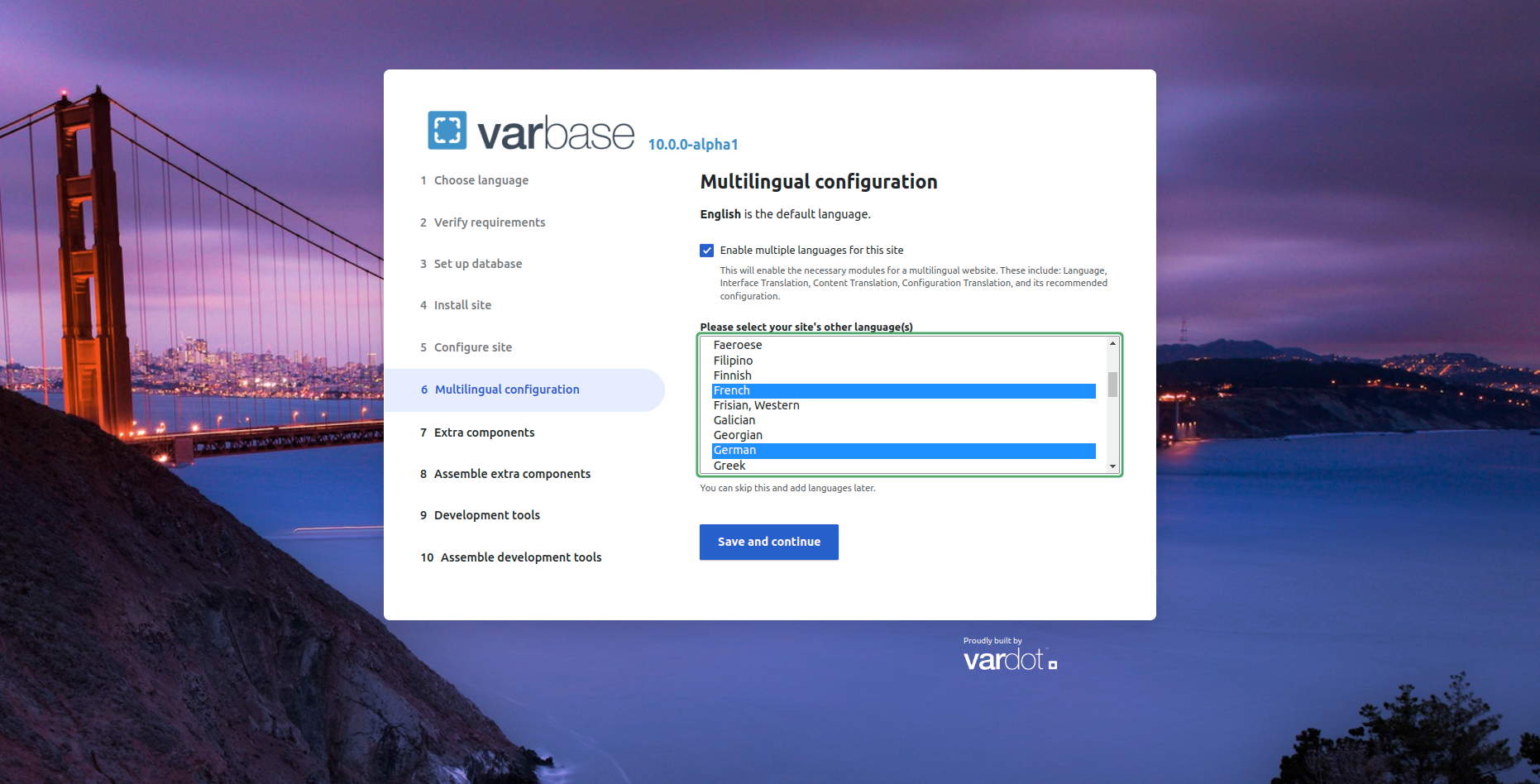
Creating a Multilingual Database for Websites
Last updated