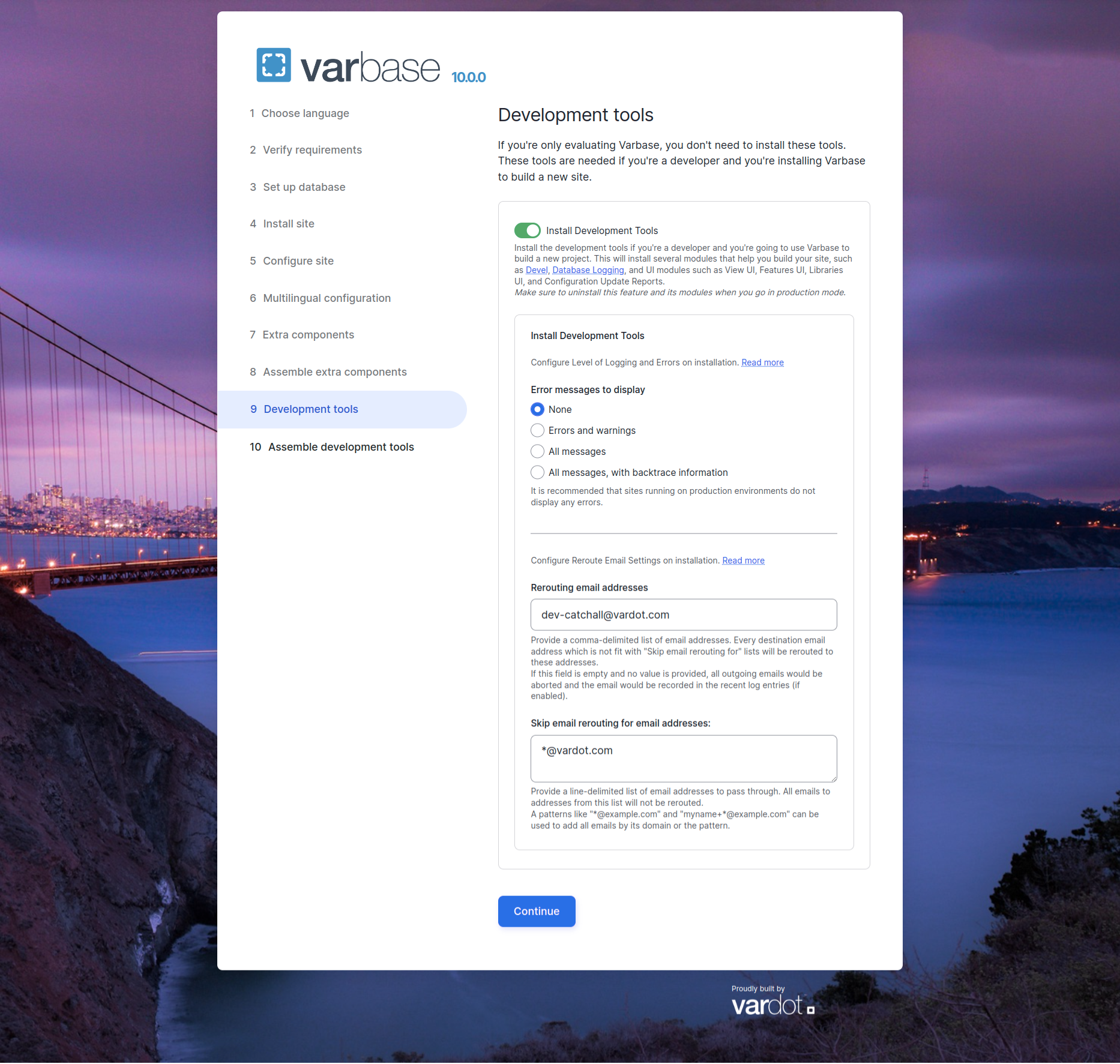Reroute Email
Configuring the Reroute Email Settings for a Development Environment
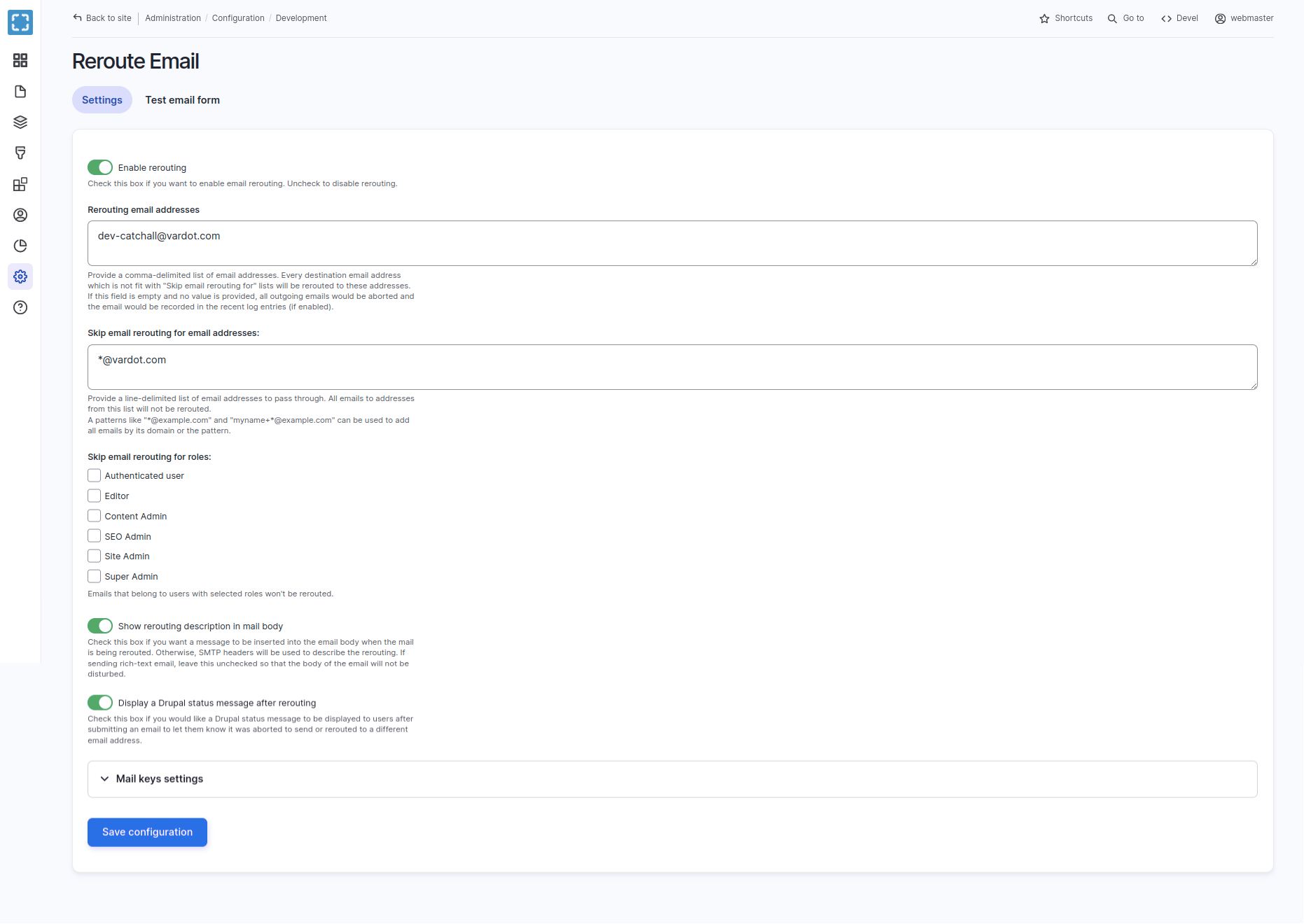
Configuring the Reroute Email Settings on Varbase Installation