Configure Symfony Mailer
Have a look at the official documentation for the Symfony Mailer module
See https://www.drupal.org/docs/contributed-modules/symfony-mailer-0
Mailer Policy
Navigate to Administration \ Configuration \ System \ Mailer
To configure Mailer Policy to customize outgoing emails in many different ways. There are many possible policies to apply including: subject; body; addresses (from, to, ...); theme; transport; convert to plain text. Each policy can be set globally or for emails of a specific type.
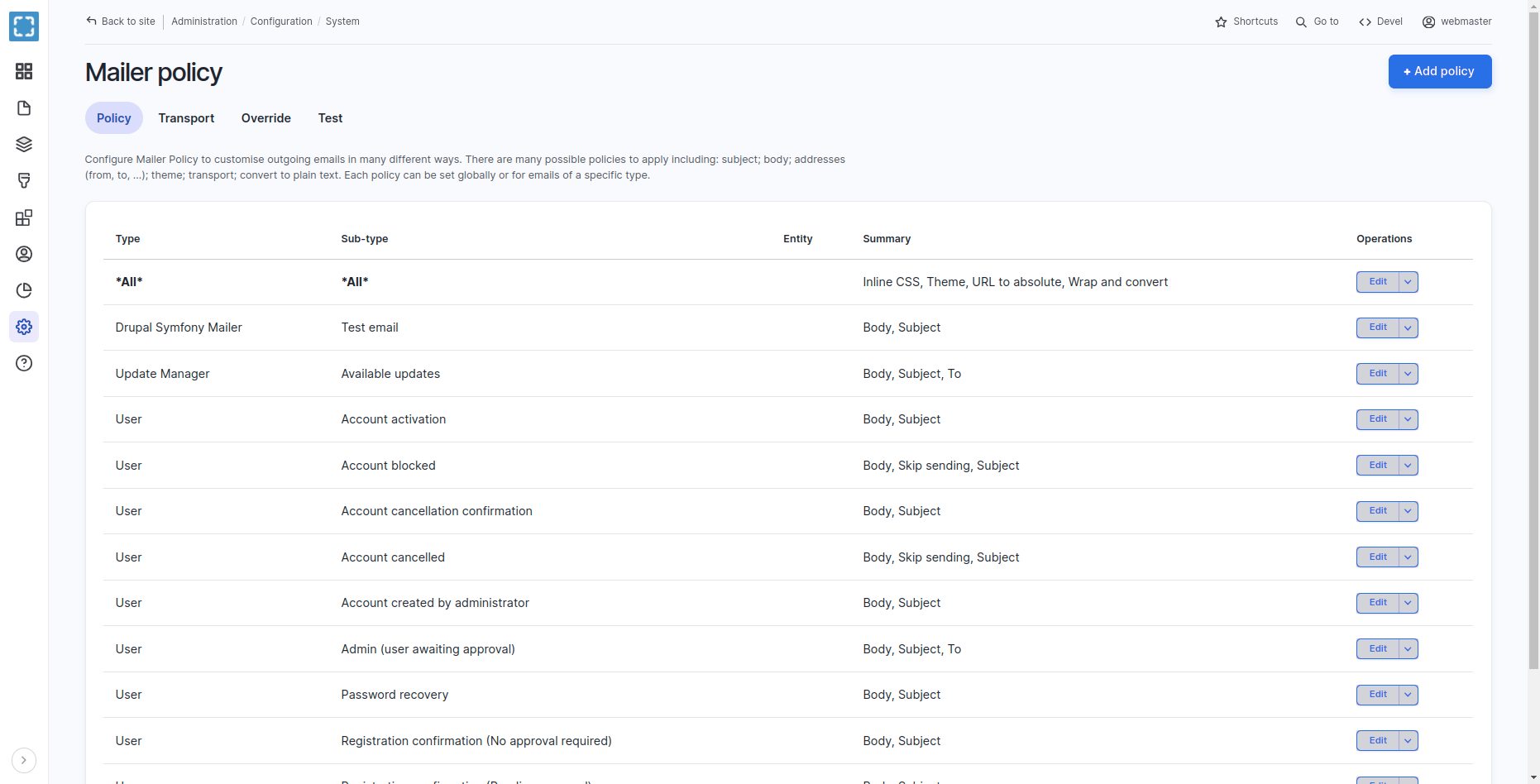
Add SMTP Transport Service
Navigate to Administration \ Configuration \ System \ Mailer policy \ Transports
To see the list of mailer transports.
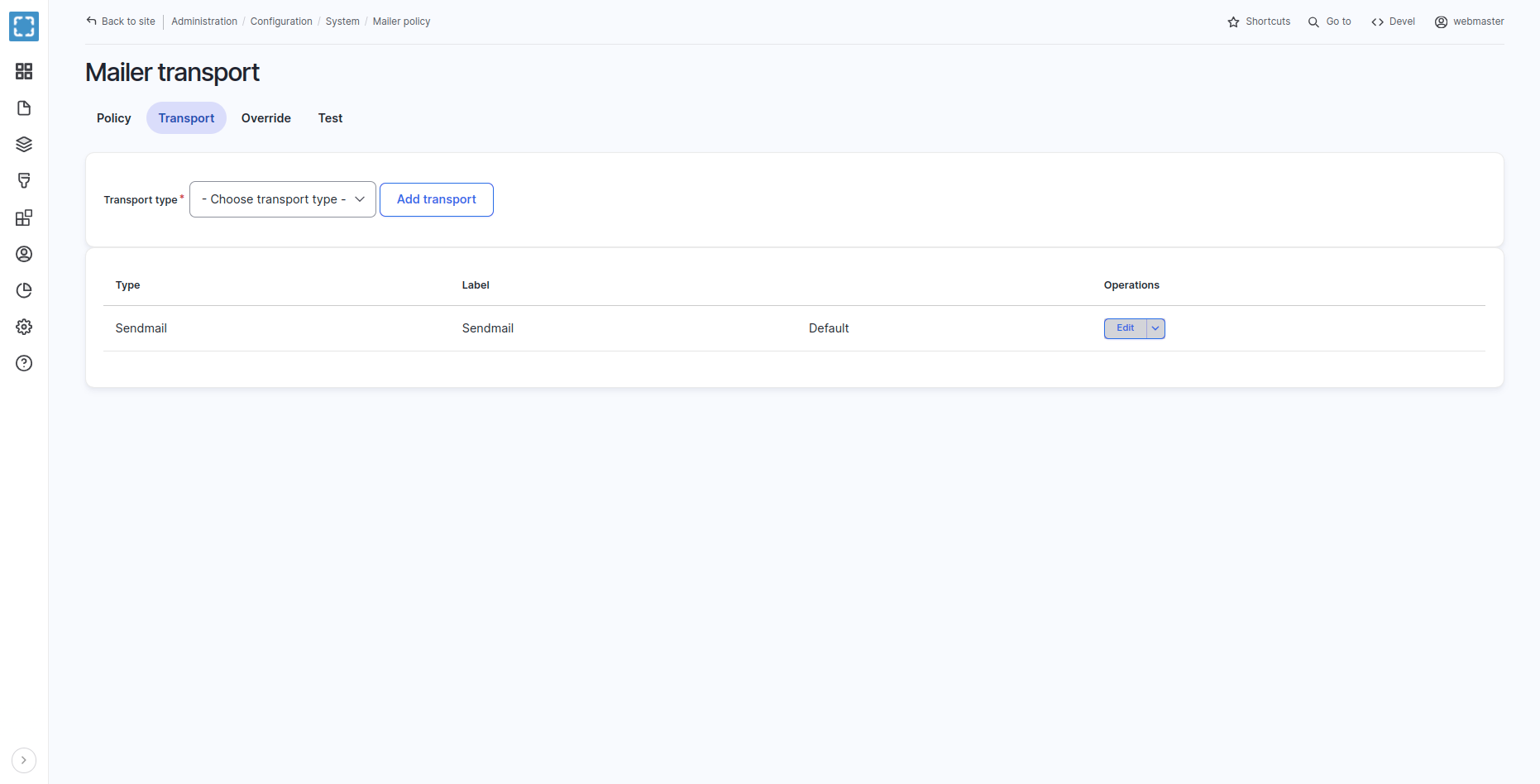
Select SMTP from the list of transport types, and click on the Add transport button
Fill in the Label for the SMTP service
Fill in the User name for the SMTP service. It could be the same email sender created in the SMTP service provider
Provide the password to log in with it
Provide the Hostname public SMTP domain provider
Use the right SMTP port, which the provider recommends to use
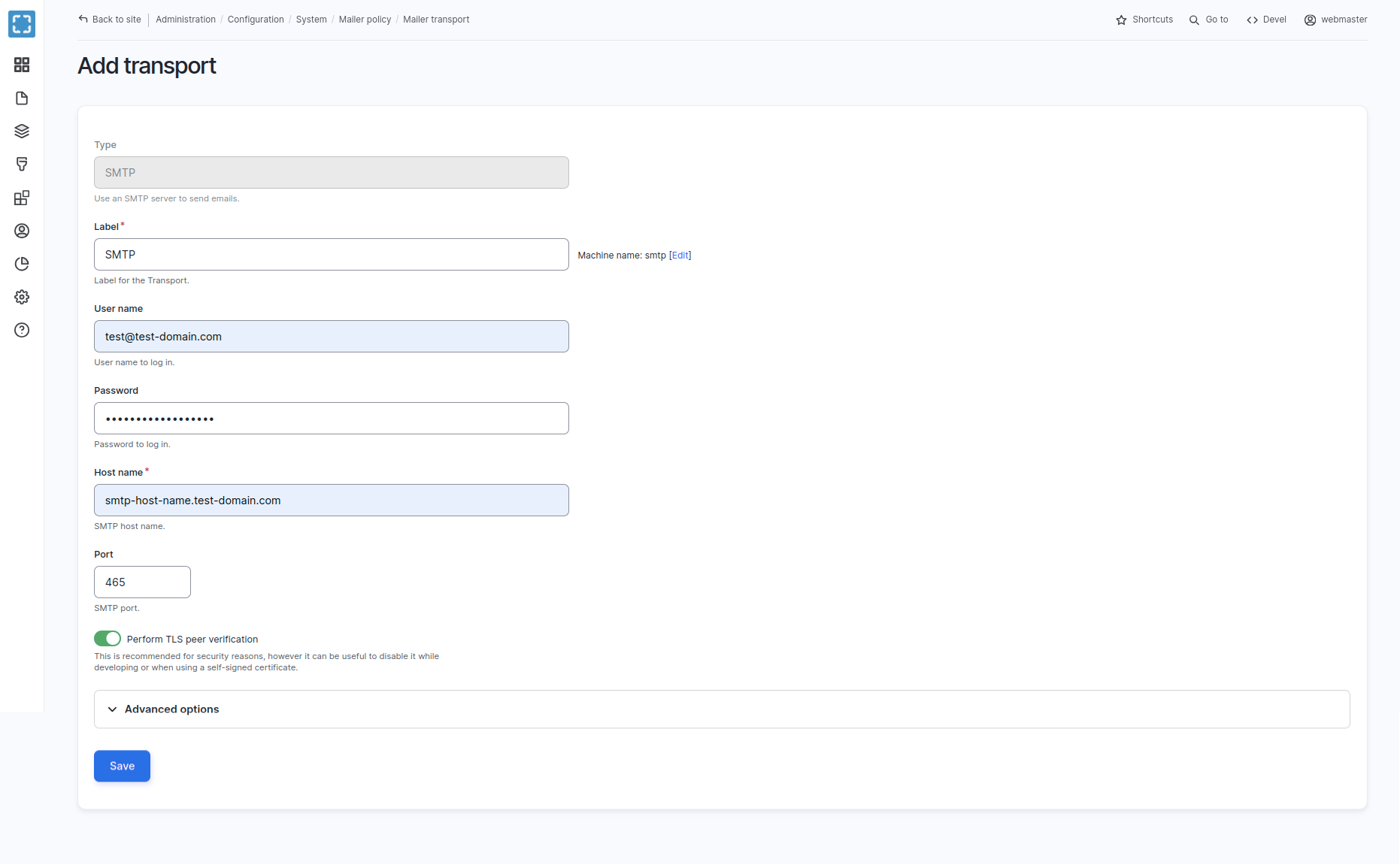
Press the Save submit button to save the SMTP transport
A message of "The transport configuration has been saved." will show up and the page will be redirected back to the Mailer transports configuration page.
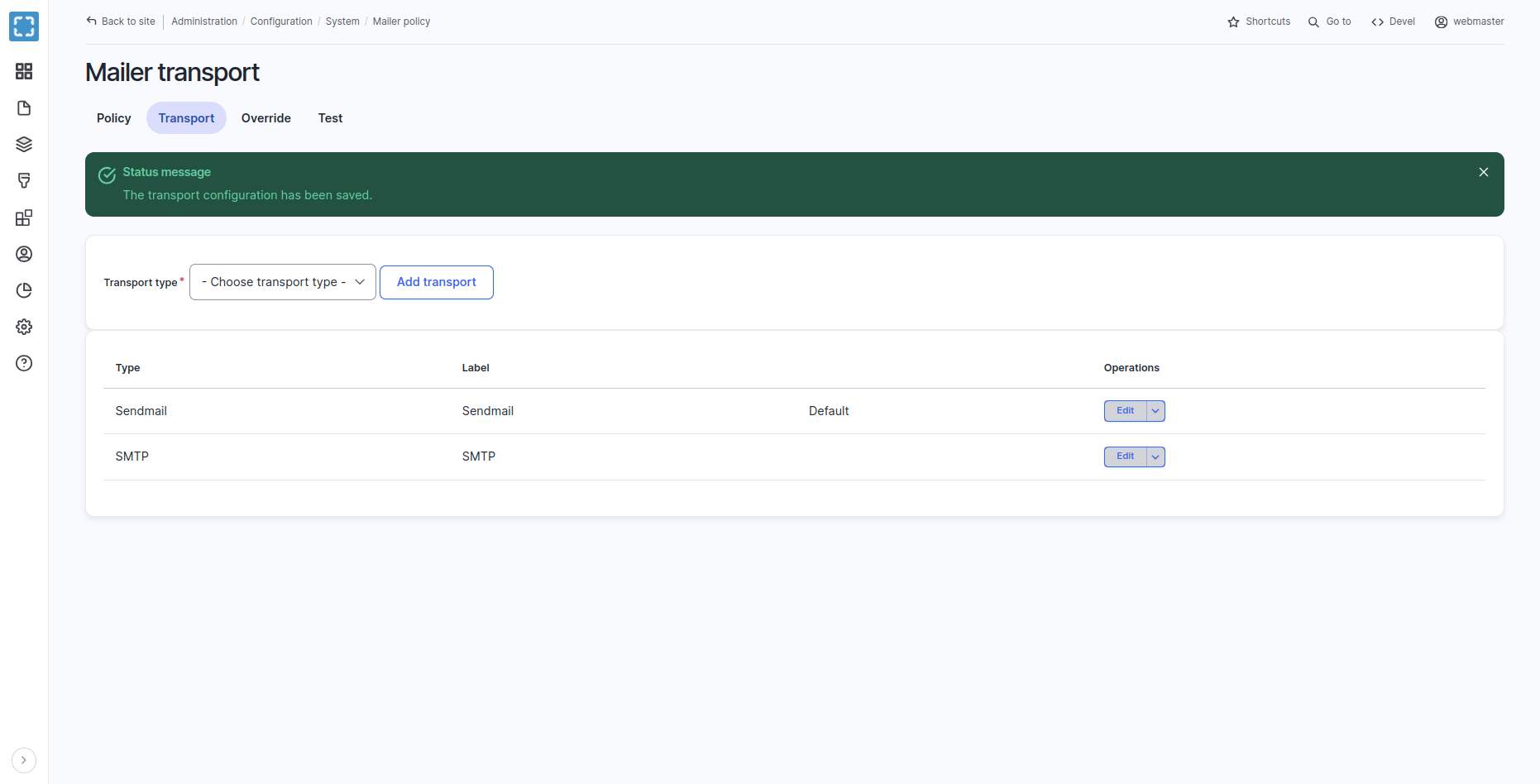
Set the STMP transport as the default transport sender for emails, by clicking on "Set as Default" from the operations list for the SMTP transport.
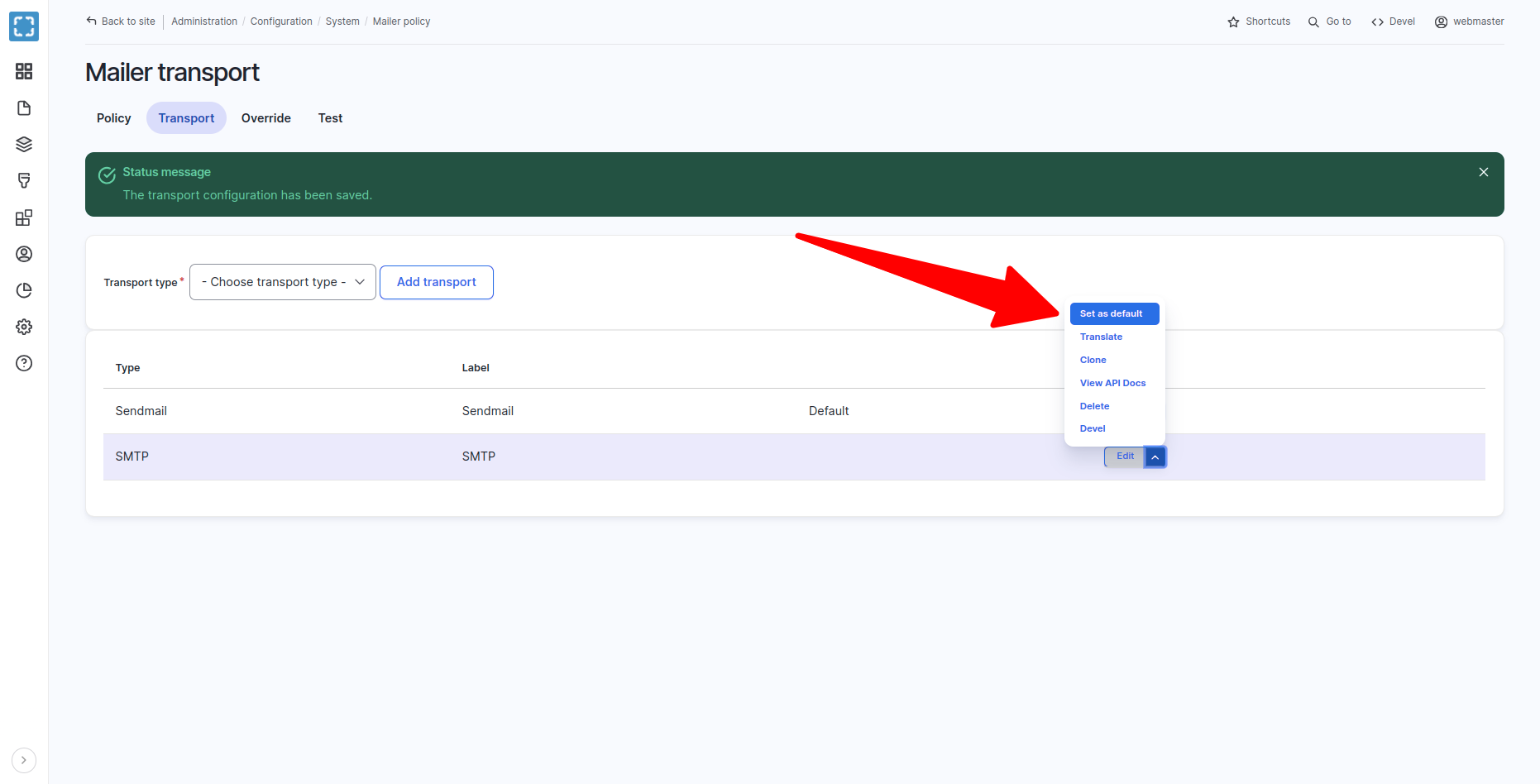
Set the Email Logo for Symfony Mailer Template
Vartheme BS5 provide theme settings for emails too. Vartheme generated themes followed with that too.
Generate a new custom theme following with Creating Your Own Theme
Enable the new custom generated theme for example and set it as the default theme on the site.
Navigate to Administration \ Appearance \ Appearance settings \ A Custom Generated Theme of Vartheme
The email logo custom theme settings can be filled as desired
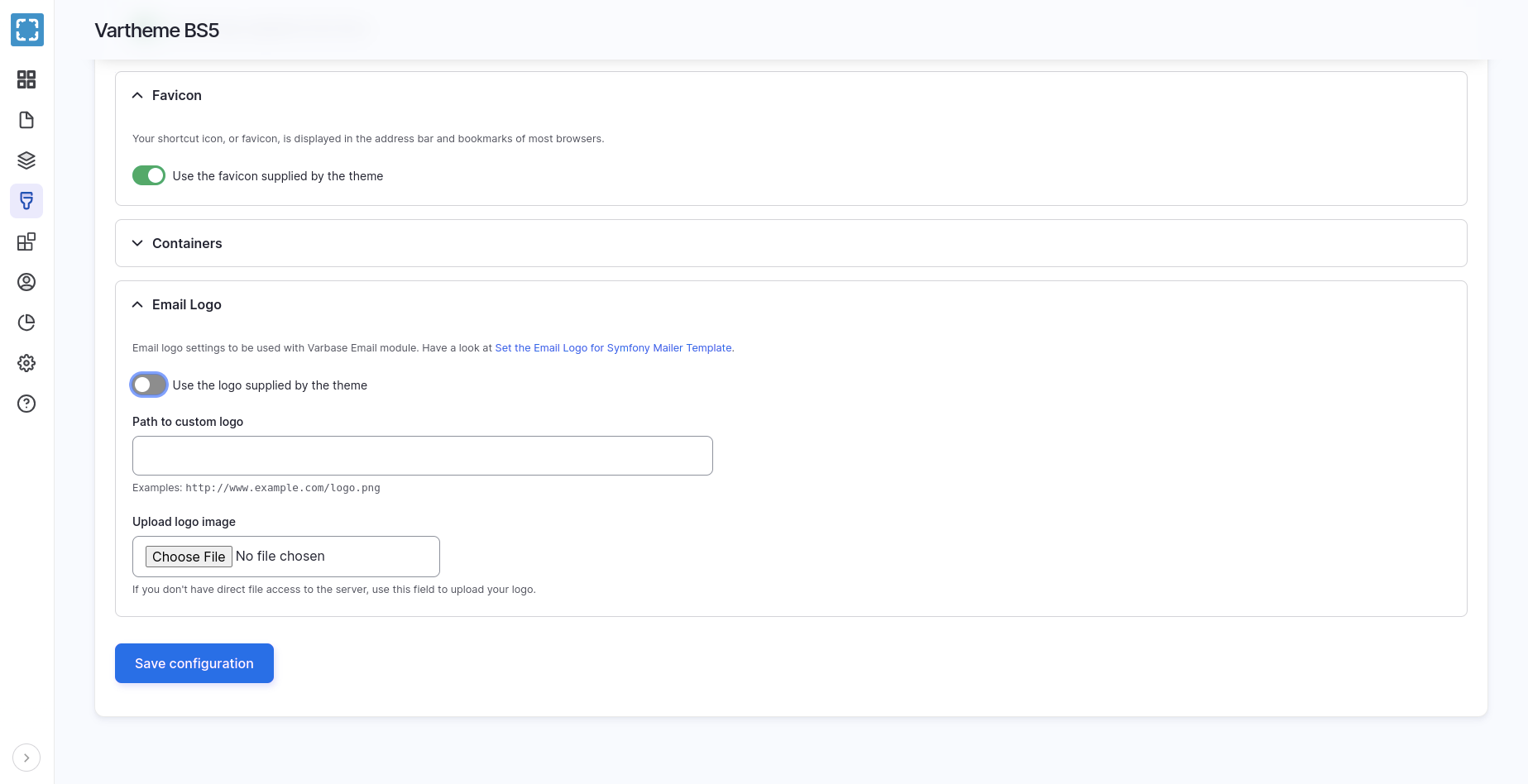
The provided Email Logo will feed the Symfony Mailer template with the selected logo, which it will be linked in the email.
Custom Templates and Styling In Custom Themes
When the custom theme for a project did not have any changes. No extra work is needed at this point.
Change the following steps when having any changes over the custom theme in the project.
Inline or style elements are cleared out in the email.twig , varbase_email.twig template file.
Create a new library to attach the needed styles to it
Example: custom_theme.libraries.yml file
Have all custom LTR ( left to right) and RTL ( right to left ) styling in separate files and libraries, to override the default Varbase Email libraries.
Symfony Mailer only allows attaching the custom styling to the template using the default Drupal library system.
The Varbase Email module has two libraries which are attached to the Symfony email template. They can be extended or overridden.
Example: custom_theme.info.yml file in your custom Vartheme generated theme
Symfony Mailer allows each module to have custom email templates and other sending transport.
The default transport service will be used when no custom transport was configured for the module. When a custom or contrib module is trying to send emails.
If the old project had any custom code or custom multiple mailers in the same system. The code should be migrated to configs. Using the Symfony Mailer plugin system.