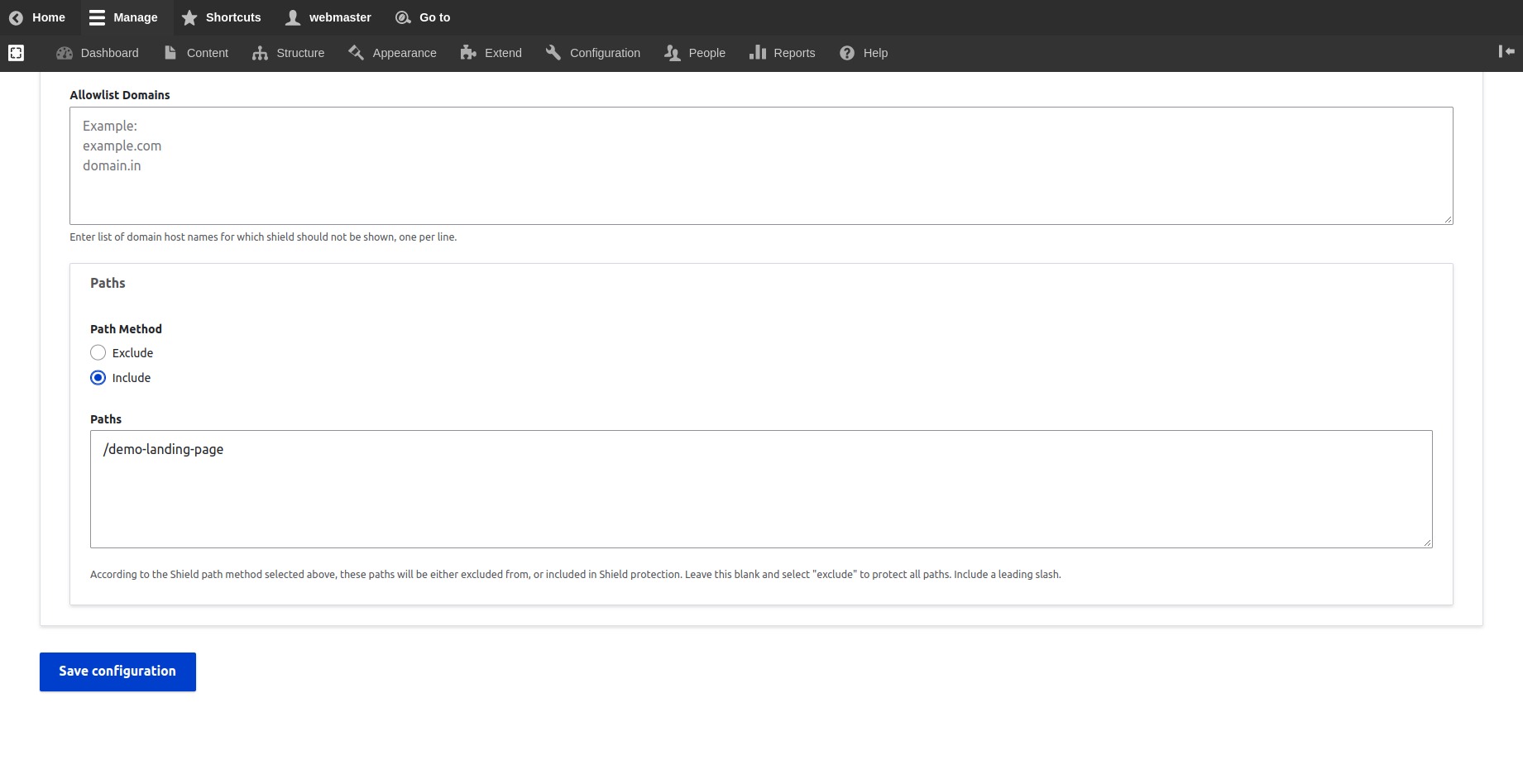Enable HTTP Password Authentication
How to Enable HTTP Password Authentication on The Whole Site
drush pm:enable shield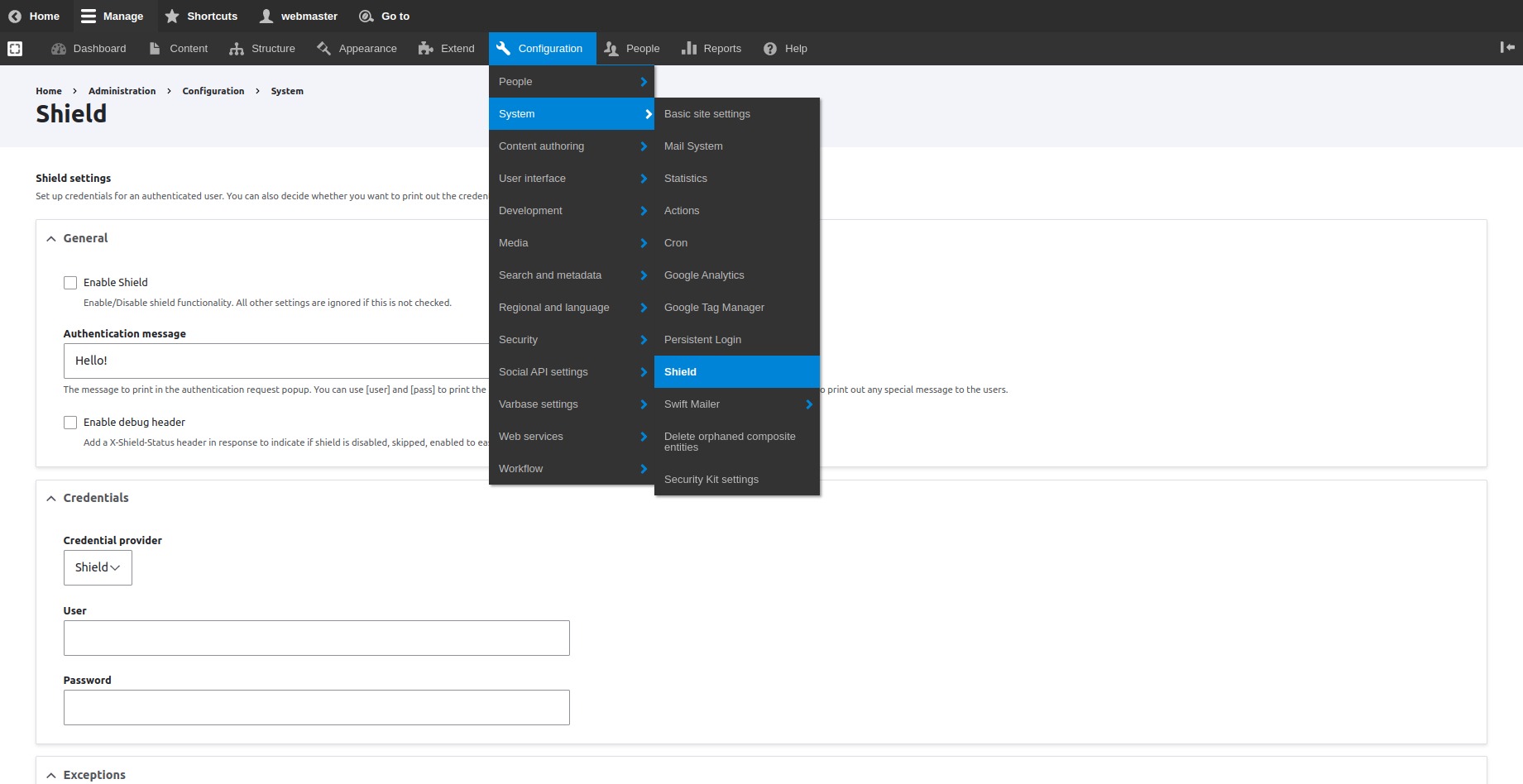
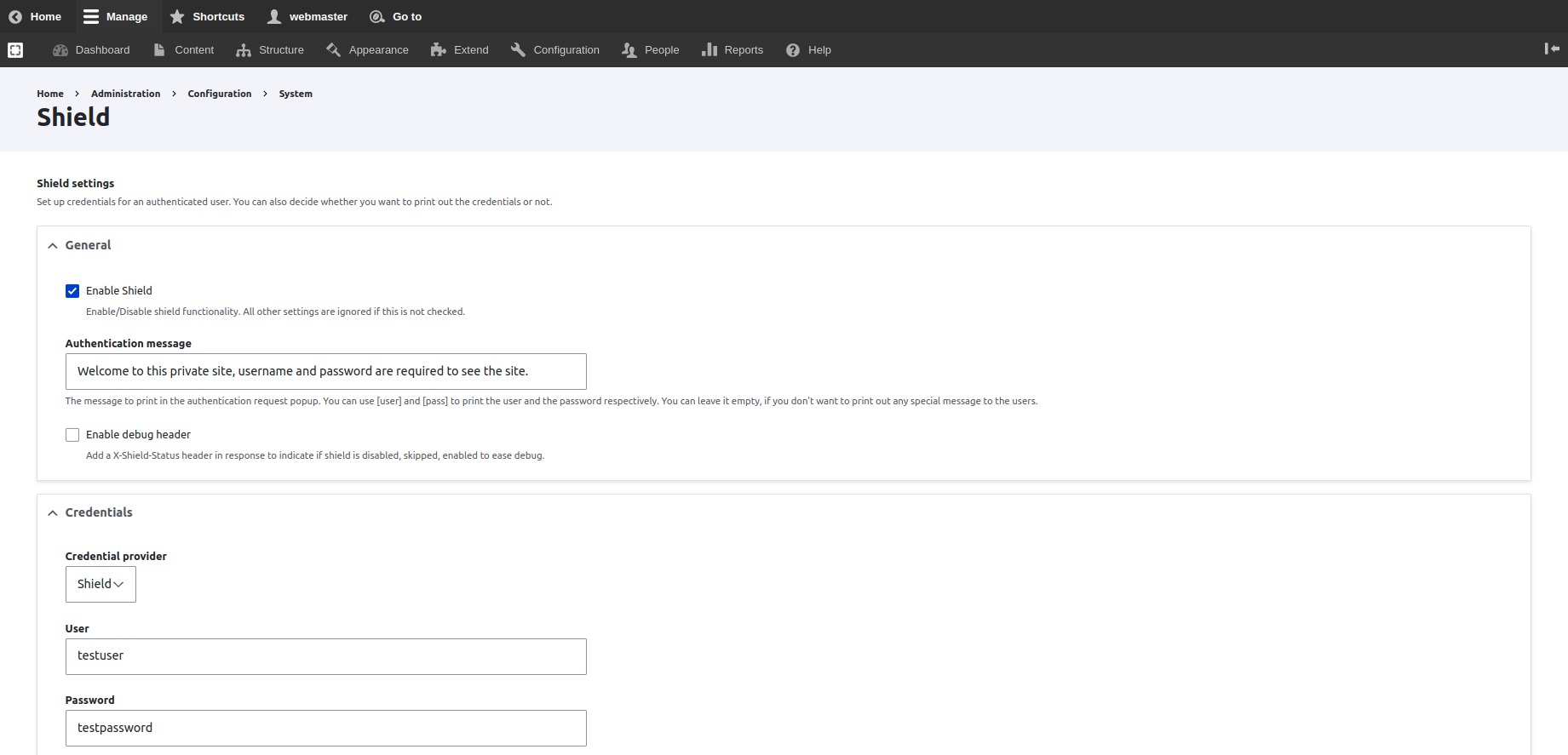
How to Enable HTTP Password Authentication on Specific URLs/Pages